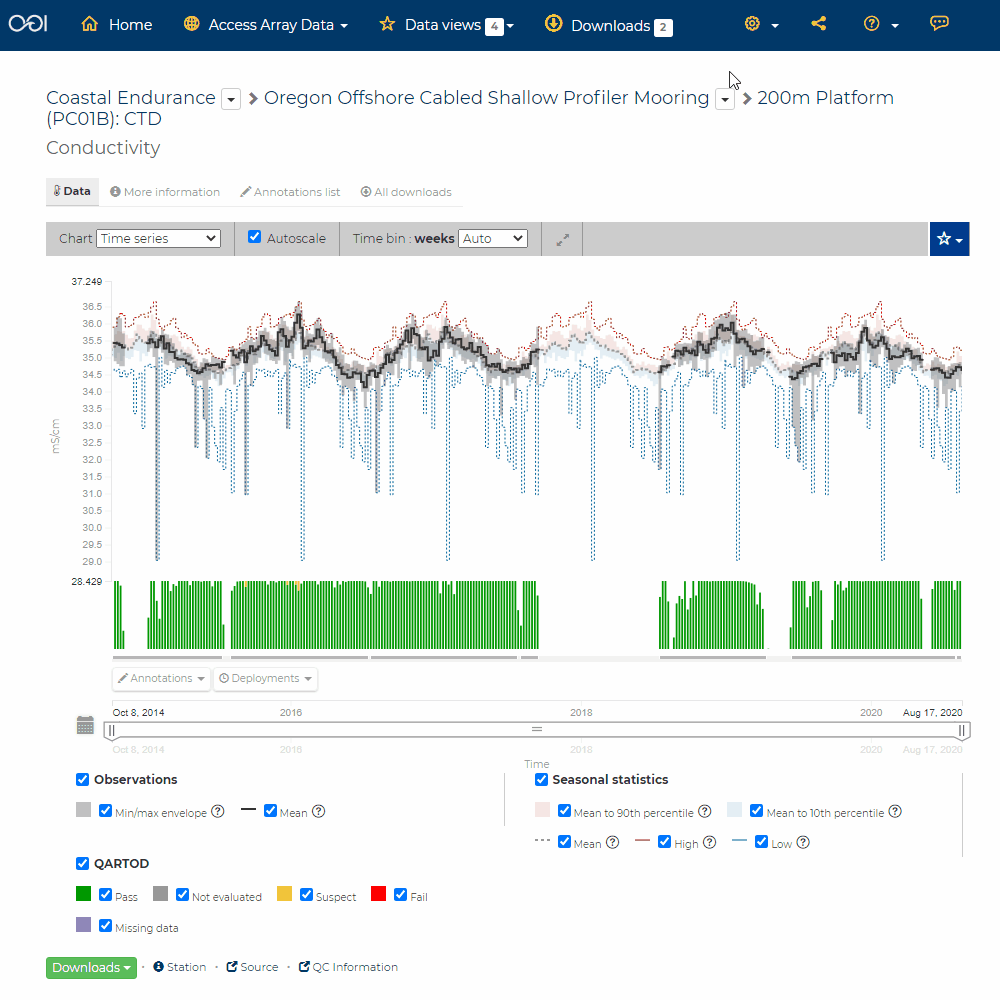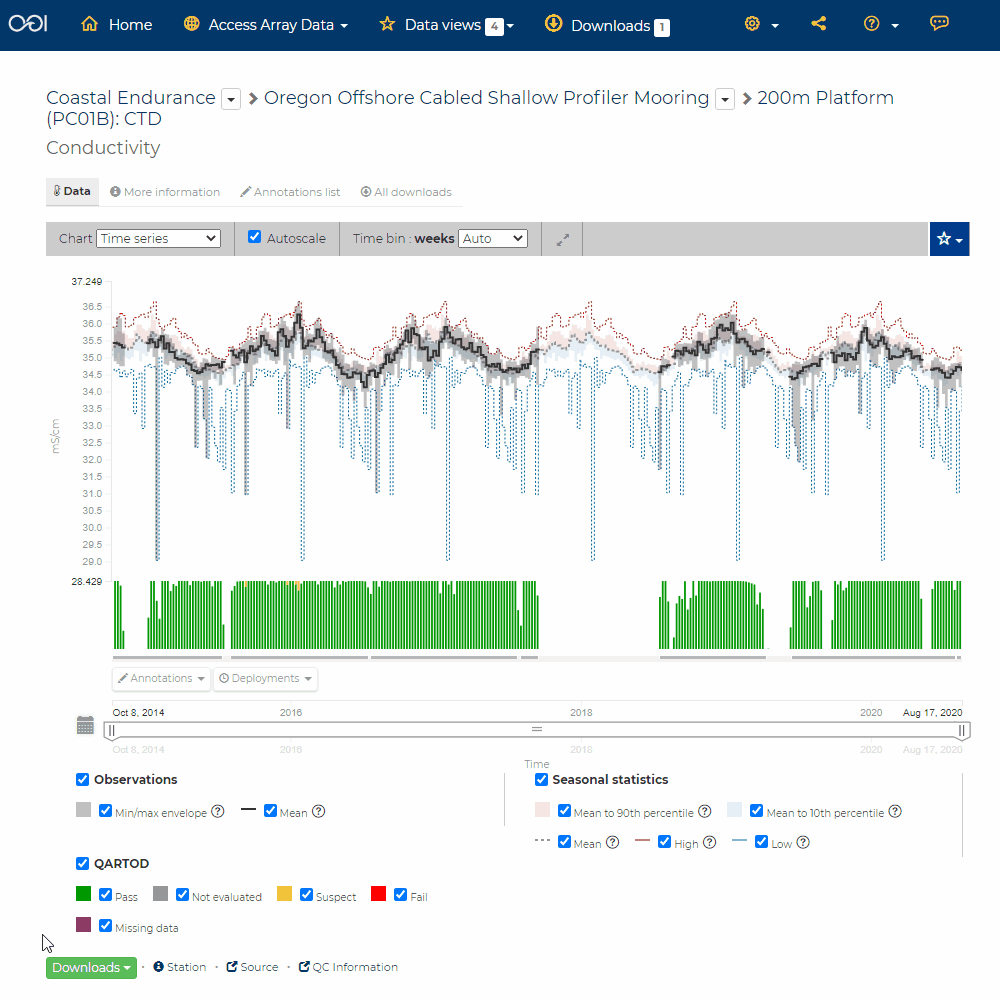Queue Multiple Files For Download¶
To download multiple files, follow these steps:
Click the Downloads button and check
Queue for download. Your queued files will be added to theDownloadslist.Retrieved queued files from the
Downloadslist in the upper toolbar.
Tip
You can share your download list with others by clicking the Share button in the upper toolbar.