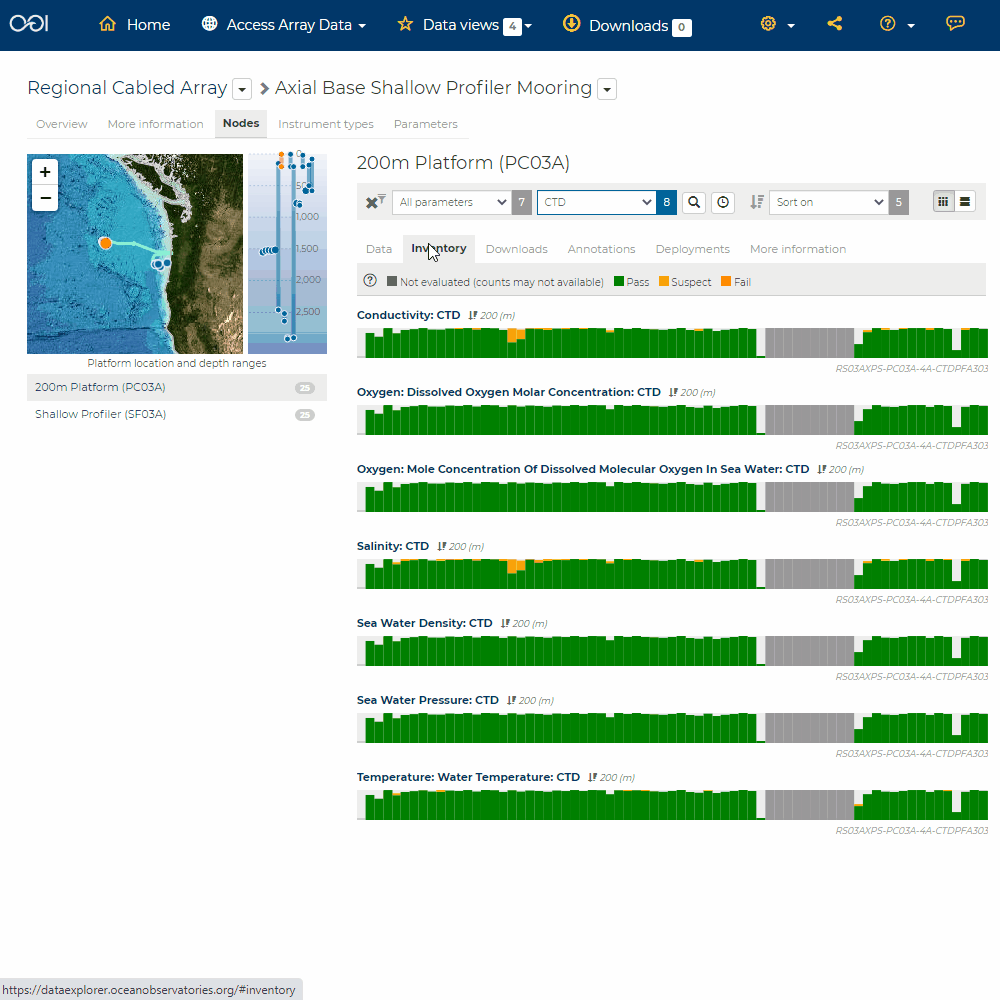Quality Flags (QARTOD)¶
Quality control algorithms are run on datasets and quality flag results are shown for visual exploration. Follow these steps to interact with quality flags:
Roll-up quality flags summarizing pass, suspect, and failed values can be found under the
Inventorytab. Roll-up flags are shown for all instruments associated with a platform or station at this location.
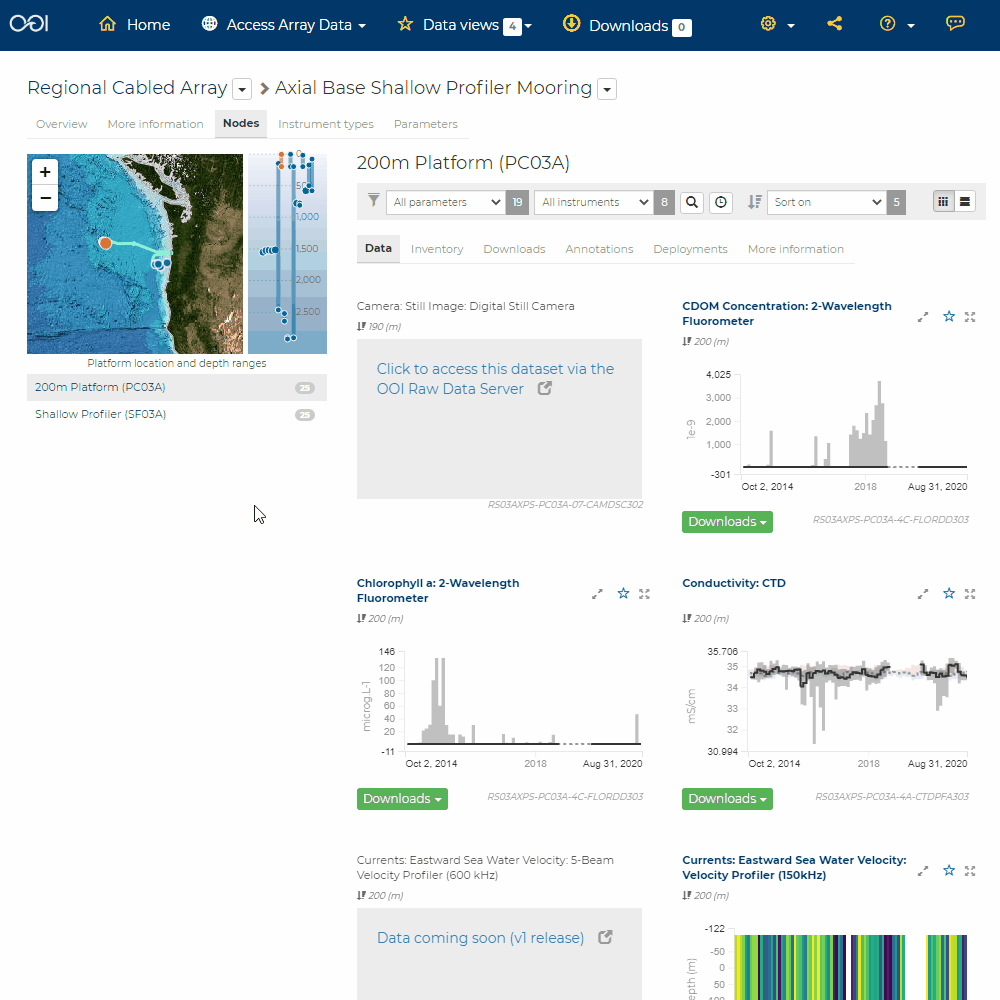
Individual data quality flags for individual data points can be seen within the data charts.
Adjust the time slider or time bin to rescale quality flags.
Filter data quality flags results.
Learn more about QC tests using the QC information link.